Protect Your Business From Bank Routing Number Fraud

Cyber-criminals are always looking for new ways to exploit businesses, and one of their latest tricks is using malware to change bank routing numbers on financial documents such as invoices, payment forms, or wire transfer requests. These documents, whether stored on your internal system or sent via email, can be altered without detection, potentially causing massive financial losses. Even businesses with strong IT systems can fall victim if two key layers of protection aren’t in place: robust defenses to prevent malware installation and manual verification of financial details.
Let’s walk through how this malware works, how it finds its way into your system, and what you can do to prevent it. Here’s what we’ll cover:
- Understanding the Threat
- How Malware Gets Installed
- How Malware Changes Bank Routing Numbers
- Best Practices for Defending Against Routing Number Fraud
- Why You Need Technical Measures and Employee Training
- Keep Your Business Safe from Bank Routing Number Fraud
Understanding the Threat
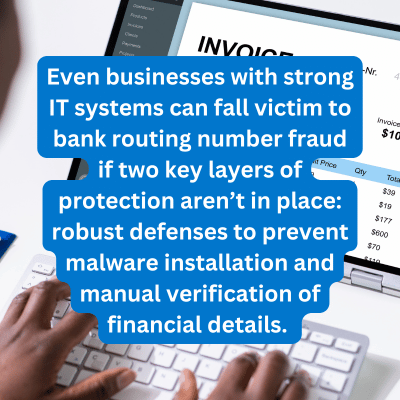
Picture this — a small business sends a payment to a vendor, but the vendor later reaches out about a missing payment. The finance team is puzzled—they’re sure the payment was processed. After some investigation, they discover that the bank routing number on the invoice had been changed, and the funds were rerouted to a cyber-criminal’s account.
How did this happen? The cyber-criminal in this scenario used malware that targets specific financial processes. Once the malware embeds itself in financial documents or systems, it lies dormant until a transaction is initiated. At that point, it quietly changes the bank routing number before the transaction is finalized. The changes are nearly impossible to detect without manual checks, as the malware bypasses normal security protocols and antivirus software.
This type of attack can go undetected for long periods, especially when businesses don’t implement an extra layer of manual verification.
Related: How to Prevent a Cyber Attack with a Simple Phone Call
How Malware Gets Installed
These attacks usually begin with malware finding its way into your system, and it often happens through human error. Here are the most common ways malware gets in:
Phishing Emails
Phishing emails are one of the top threats for businesses. Attackers send emails that look legitimate, often from trusted vendors or business partners. When a finance team member receives an urgent email with an attached invoice, they may open it without thinking. The attachment contains malware, which embeds itself silently in the system.
What You Can Do: Implement email filters that flag suspicious emails and attachments. Regularly train employees to identify phishing scams and create a verification process for any unexpected attachments. A quick call to the vendor could have prevented this situation.
Malicious Attachments or Documents
Even legitimate-looking documents, such as PDFs or Excel files, can carry hidden threats. Often, the danger comes when an employee is prompted to “Enable Macros” to view the document. Once macros are enabled, the malware activates and can manipulate financial documents.
What You Can Do: Disable macros by default across your organization, and require IT approval before enabling them. This simple layer of control can stop malware before it takes root.
Infected Websites or Untrusted Downloads
Employees visiting compromised websites or downloading free tools from third-party sources can unintentionally download malware. Once installed, the malware quietly alters financial data on invoices or forms, going unnoticed until vendors report missing payments.
What You Can Do: Restrict access to untrusted websites and downloads. Ensure your security software is up-to-date, and regularly scan for malware.
Man-in-the-Browser (MitB) Attacks
In this more sophisticated attack, malware infects a user’s browser and alters information in real time. Even if an employee enters the correct routing number into an online form, the malware can swap it for the criminal’s number just before the transaction is submitted.
What You Can Do: Install browser security extensions that detect MitB attacks and regularly review online transaction logs for unusual activity. Using multi-factor authentication (MFA) for financial transactions adds an extra layer of protection.
How Malware Changes Routing Numbers
Once malware is installed, it can alter bank routing numbers in financial documents. This step happens after the malware has already bypassed security protocols, and it’s where the real damage occurs.
While sophisticated malware can be difficult to detect, businesses can defend against this stage by incorporating simple, manual checks into their financial processes.
Best Practices for Defending Against Routing Number Fraud
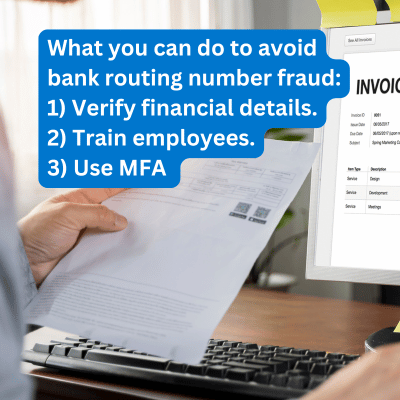
Even with the best defenses against malware installation, human error can still happen. That’s why implementing a manual verification step is essential.
Manual verification means employees cross-reference any digital document containing bank routing numbers with a physical or known-verified document. This small extra step can prevent altered routing numbers from causing significant losses.
What You Can Do:
Verify Financial Details: Always compare digital payment details with physical copies, especially for large transactions.
Train Employees: Make sure your team knows how to spot phishing attempts, suspicious documents, and security threats.
Use Multi-Factor Authentication (MFA): Require MFA for all financial transactions to add an extra layer of security.
Why You Need Technical Measures and Employee Training
While technical defenses are crucial for preventing malware from being installed, human error remains a significant risk. Manual checks for financial transactions add an important layer of protection, helping to catch any errors that automated systems might miss. Together, these steps reduce the chances of routing number manipulation.
Equally important is ensuring that employees are trained to recognize potential threats. A cybersecurity culture where employees understand how to spot phishing attempts, suspicious documents, and risky website behavior makes them an active part of your defense strategy. Combining technical measures with employee training creates a comprehensive approach to safeguarding your business from evolving threats.
XPERTECHS Helps Keep Your Business Safe
Understanding how malware manipulates bank routing numbers gives your business a significant advantage. By implementing both manual checks and strong technical defenses, you can safeguard your financial processes from evolving threats.
At XPERTECHS, we provide the technical defenses you need and the training your team requires to avoid these risks. Contact us for a consultation to find out how we can help secure your financial documents and processes.
