Navigating Government Contract Workload with Managed IT Services
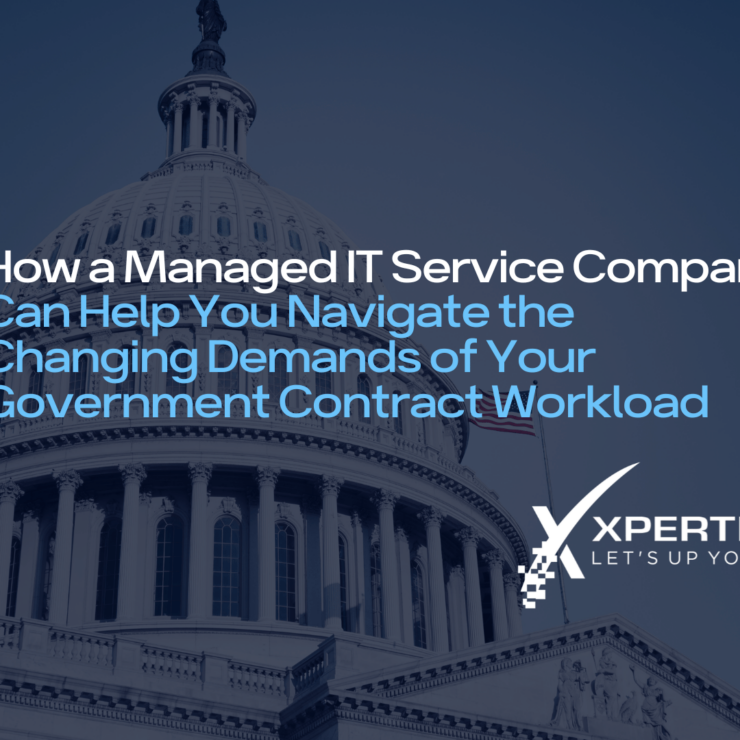
If you do some or all of your work as a government contractor, you know that your needs for computer hardware and software can change quickly. One minute you could be a 45-person company, and then the next minute you need to ramp up to 200 employees. When all of those new employees need to be equipped with computers, monitors, peripheral accessories and programs to do their jobs, having a managed IT services partner that can scale up and down with you easily makes a big difference in how you handle the peaks and valleys of your workload.
The managed service provider (MSP) you work with should understand the changing nature of your business. Whether you’re already working with an MSP or you’re thinking about finding one, here are some things that you can bring up in your conversations as you’re deciding which company will best suit your needs.
Relationships with Vendors for Hardware Purchases
While we aren’t currently experiencing the kind of supply chain issues we had during the COVID-19 pandemic, it’s a good idea to be proactive and look ahead. As Windows 10 goes end of life in October of 2025, we may see supply chain crunches as organizations get their workstations and laptops up to spec with Windows 11. Another reason to be proactive is because, as a government contractor, you might not have much time between when your contract is awarded and when you need to start working.
Make sure that the MSP you work with has good relationships with manufacturers’ reps and distributors. This may enable you to have faster turnarounds on new orders. When it comes to new equipment, you may need to be flexible. Procurement may not always be able to match up your exact specs but they can get you something which could mean that people can get started with their work.
Hardware Inventory Management
When you have a long-standing relationship with a managed IT service provider, they may be able to actually manage your hardware inventory. So as machines come back to the MSP, they get cleaned and when they go back out to you they’re setup for a new user.
In order to do this, the MSP needs to have physical space for storage as well as the capability to receive and ship. They also need to have available labor to wipe the hard drives as they return, then re-image and load the software as they go out.
Software Management
If your MSP can help you manage your software licenses, that’s a big help too. They should have processes for keeping track of exactly how many licenses you’ve purchased and which are in use. They’ll also be able to guide you to the purchasing volumes that make the most sense for your business.
Scaling IT and Security Management Up and Down
Your IT systems are going to change as the size of your organization changes and that’s really where you can get the most benefit from an MSP. It just doesn’t make sense to staff IT internally when you can get access to all the IT and security specialties that you need through managed IT services.
Once your evaluation determines which provider is the best fit, make sure that you understand the process for adding and subtracting users and how that will show up on your monthly invoice.
Related: Questions to Ask When You’re Evaluating a Managed IT Service Provider
Managed IT Services for Government Contractors in Baltimore and Washington DC
Here at XPERTECHS, we have many clients who are government contractors. We’re not only familiar with the cyclical nature of doing business with the government, we’ve set up systems to help companies manage IT, hardware and software so they don’t have to worry about it.
Plus they get consulting for IT strategy while they receive a great technology experience. If that’s not what you’re getting right now, it’s time to up your game.
Contact us to schedule a meeting
