Secure and Scale Your Business with Desktop Virtualization
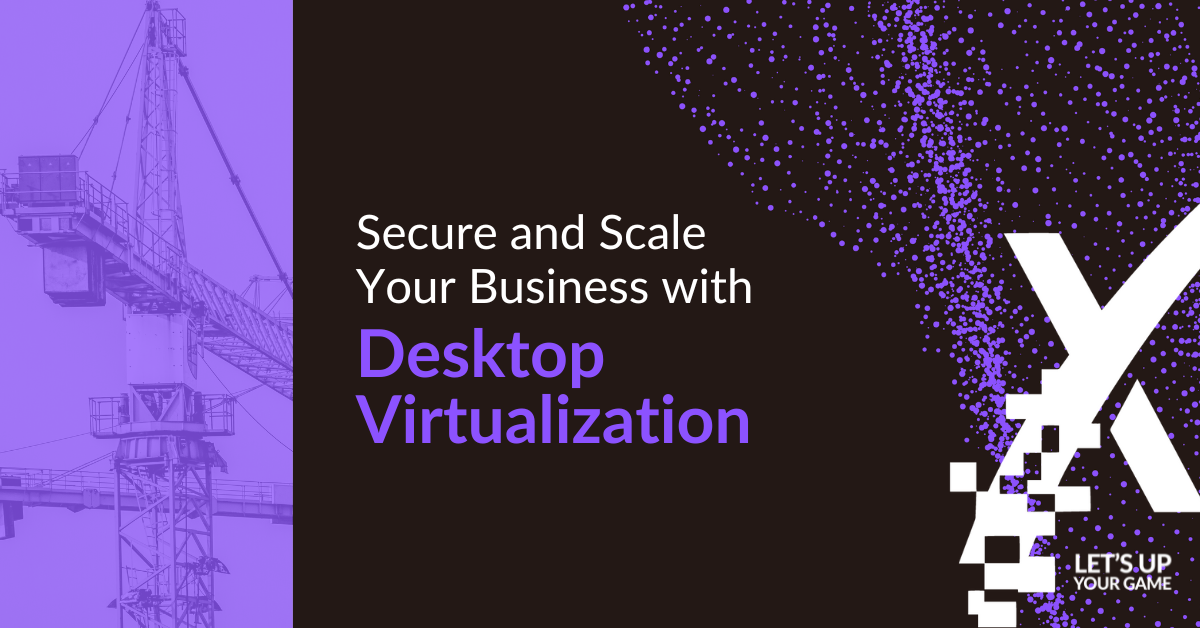
When business leaders are introduced to desktop virtualization, it’s often within the context of improving security. A high level of security is a major benefit of desktop virtualization but a virtual way of working also provides more services and features than what you may be offering employees now, all with less effort and lower upfront costs.
With desktop virtualization, the applications that workers need to do their jobs are located on servers in the cloud instead of on their individual computer hard drives. Because the software is accessed only through the cloud, there is much more control over the entry points and that’s why the desktop virtualization conversation often begins with security.
Whether it’s security, scalability or a need for super-computing capability, desktop virtualization may be the next generation of computing for small businesses, but it isn’t new. What’s new is that the virtual part is in the cloud and not in your onsite server room and you don’t need a virtual private network (VPN) to make it secure.
Previously, in order to set up virtual desktops, you had to have a tremendous amount of physical infrastructure in your office or data center. This incurred high costs for both software and hardware along with their management and maintenance.
Now that Microsoft has put the building blocks for desktop virtualization into their Azure cloud ecosystem, not only has the cost barrier been lowered but it’s suddenly possible for small businesses to have the kind of enterprise level security features that were previously out of reach.
Solve Business Problems with Desktop Virtualization
Let’s go over a few business problems that desktop virtualization solves so you can evaluate whether or not it’s time to explore this technology for your organization.
Security and Compliance
Desktop virtualization gives you control and visibility over who is accessing your IT systems. You still need identity management tools like multi-factor authentication (MFA) at the device level, but Microsoft’s virtual environment gives you access to advanced security tactics like vulnerability mitigation and remediation to better manage risk and meet compliance regulations for safeguarding data.
Scale Your Business Up or Down
Seasonal fluctuations in your business are easier to handle when you use desktop virtualization because there’s minimal set up to get new employees connected to the apps they need. Everyone still needs a computer to connect, but whether they’re in the office, working from home, or both, their software is centrally managed so it’s faster to spin up a new employee or make changes for individuals.
Turn High-Power Computing On and Off
Companies like engineering firms that need to do complex computations and renderings can get access to the power they need through desktop virtualization. This means that workers aren’t tied down to one physical location because the supercomputer is in the cloud. Plus, costs only accrue when the computer is in use, so you pay for what you use.
Improved Data Backup and Disaster Recovery
Utilizing virtual desktops in Microsoft’s Azure environment can bump up your data backup and disaster recovery capabilities right out of the box. You can save your data across multiple data centers, and across multiple geographic areas. If your backup plan has been limited by your budget, desktop virtualization may open up the door to a more favorable recovery time and recovery point for a better price.
Transition Out-of-Support Applications
If you need some time to transition your custom software to a different app or move off of an old operating system like Server 2012, desktop virtualization can buy you some time. Your environment can be replicated in the cloud to give your IT team the time and space they need to figure out the best solution. In the meantime, desktop virtualization allows employees to keep working with the security that’s built into the Azure cloud.
Reduce Administrative Time and Costs
When you move your primary workload into a virtual desktop environment, you can reduce the amount of administrative time, headache and cost because everything is centrally located. Not only is day-to-day management easier, but onboarding and offboarding employees is faster and more secure.
Employee Experience and Satisfaction
Desktop virtualization equips your employees with the applications and the workspace they need to do their jobs. Plus, everything is integrated with the Microsoft apps that your people use every day for communication and collaboration. When technology enables your people, they can do a better job of serving your customers.
The Next-Gen Way of Working
Desktop virtualization is a secure and cost-effective way for organizations of all sizes to equip workers for today and for the future. It’s the next-gen way of working that can solve business problems while helping you manage risk and costs.
Ready to Up Your Game with Desktop Virtualization?
Here at XPERTECHS, we not only support clients with responsive IT support, we guide them to the technologies that will help them improve operations, automate processes, and enable their success. If you’re not getting that kind of strategic guidance from your managed IT service provider, it’s time to up your game!
Contact XPERTECHS today to schedule a consultation and to learn more about our managed IT services and Microsoft Modern Workplace support.
