Proactive Planning for Windows 10 End of Life
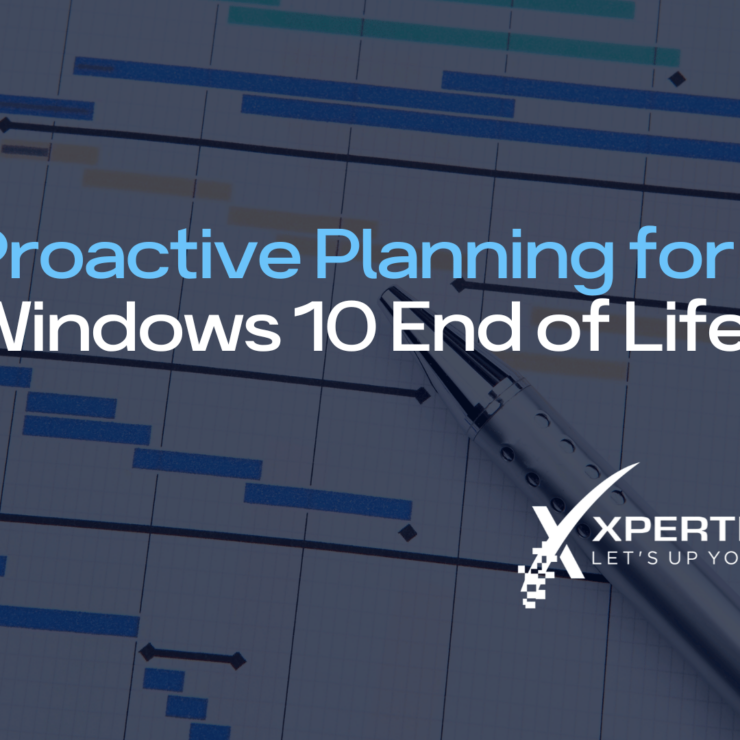
As Windows 10 approaches its End of Life (EOL) on October 14, 2025, business leaders have a valuable opportunity to reassess and upgrade not only their operating system but their entire technology infrastructure. This milestone isn’t just about switching to a new OS; it’s an opportunity to enhance security, improve efficiency, and align IT resources with long-term business objectives. In this blog post, we’ll explore why preparing for this transition is crucial, the potential risks of sticking with an unsupported system, and how partnering with a managed IT service provider can ensure a smooth and secure migration.
Understanding “End of Life”
When a software product reaches End of Life (EOL) or End of Support (EOS), it no longer gets updates, fixes, or technical assistance from the manufacturer. What this means for businesses still on Windows 10 post-EOL, is that any new vulnerabilities found won’t be patched, potentially leaving your IT systems open to risks.
The Risks of Unsupported Software
When software stops receiving security updates the IT system becomes more vulnerable to cyber threats like malware and hacking. This exposes businesses to data breaches, compliance violations, and potential legal consequences, especially in regulated industries.
Unsupported software also poses challenges in terms of compatibility with newer hardware and software applications, leading to reduced system performance and operational inefficiencies.
Additionally, continuing to use an unsupported operating system can result in higher costs for businesses due to the need for custom support agreements and increased IT resource allocation.
To mitigate these risks effectively when Windows 10 goes out of support, moving to Windows 11 is the obvious solution but there are other options and opportunities to keep in mind.
Explore Your Options
Choosing how to move forward is central to staying ahead:
Upgrade to Windows 11: If your current devices are compatible, moving to Windows 11 will bring you advanced security features and enhanced functionality.
Update Your Hardware: If some of your devices aren’t suited for Windows 11, this is the perfect time to assess your hardware refresh schedule.
Extended Security Updates: If you need more time to make these updates, you can buy extended security updates for Windows 10, covering up to three more years.
Related: Close Security Holes by Updated Software
Why Pair Upgrades with a Hardware Refresh?
Synchronizing your transition to Windows 11 with a hardware upgrade is a strategic move. It guarantees compatibility and enhances performance, ensuring seamless operation of your entire tech infrastructure with optimal efficiency and security. Furthermore consolidates two significant updates into a single streamlined process which is a cost-effective approach to keeping your staff equipped with modern technology.
Combining a move to Windows 11 with an upgrade in hardware means you can:
- Ensure compatibility with the most up-to-date software for a more secure, smooth-running operation.
- Improve efficiency with cutting-edge devices that are built to handle what the future holds.
- Stretch your budget further by consolidating operating system and hardware investments at the same time.
- Establish a routine for updates and upgrades to make sure that your devices can handle the computing needs of modern software.
The Time to Plan Your Windows 11 Update is Now
The clock for Windows 10’s EOL is ticking, and the longer the delay, the greater the scramble and potential security gap. Starting early gives you the advantage of choice and the chance to execute a transition without any undue pressure or disruption.
Here’s what to do:
Review Your Current Technology: Take stock. Which devices can make the jump to Windows 11, and which need to be retired?
Talk to IT Experts: Consult with your vCIO to craft a plan that aligns with your organizational goals and financial plans.
Create Your Plan: Set the itinerary – from purchasing through setup and training – and mark out milestones along the way.
Set Your Budget: Ensure you’re financially prepared for the investments necessary to align your hardware and software upgrades.
Get Started: Set your upgrade plan in motion.
Partner with a Managed IT Service Partner for a Seamless Windows 11 Transition
With Windows 10 nearing its End of Life (EOL) and the shift to Windows 11 on the horizon, teaming up with a managed IT service provider ensures your people stay productive, your data stays secure, and you can breathe easy. These experts focus on fine-tuning your IT setup, making sure the switch to Windows 11 happens seamlessly with minimal disruption.
By tapping into their know-how, you get wise advice and customized solutions that fit your business goals perfectly. They handle all the techie stuff like updates and security tweaks and go the extra mile with proactive support and training to empower your staff. This partnership lets you optimize your IT setup, freeing you up to grow and innovate without getting bogged down in tech
details.
Up Your Game with Windows 11
Upgrading to Windows 11 isn’t just about software updates—it’s about taking your business to the next level. Partnering with XPERTECHS ensures you’re not just keeping up, but gearing up for better productivity, tighter security, and smoother operations.
As you make this move, remember that the right partnership can make a world of difference and we’re here to help you up your game.
Get in touch to schedule a meeting.
