Prepare for Windows 10 End of Life with a Strategic Hardware Refresh

Regular hardware updates are essential to keep any organization running smoothly and securely. A team working at peak efficiency uses fast and reliable technology to tackle tasks quickly, collaborate effectively, and maintain high levels of performance. In contrast, outdated hardware hampers performance and increases security risks, leading to frustration and inefficiency.
With Windows 10 reaching its end of life (EOL), now is the perfect time to refresh your hardware to ensure your operating systems are current and your staff is equipped to be productive. By being proactive, you can avoid potential disruptions, maintain operational efficiency, and make wise decisions about IT spending that contribute to the long-term stability and growth of your business.
Why Keep Hardware Up to Date?

Security
Modern hardware supports the latest security protocols and updates. Regular updates provide critical patches that protect against vulnerabilities and security flaws. Modern hardware includes improved encryption and authentication features, which are important security layers. Additionally, staying current helps prevent unauthorized software from running on your system without proper authorization.
Performance and Reliability
Older machines tend to slow down, impacting employee efficiency and productivity. The time lost due to sluggish performance can add up, resulting in significant costs over time. By refreshing your hardware on a regular basis, you can maintain high productivity levels and reduce the likelihood of downtime, so your team can work efficiently and effectively.
Modern Software Compatibility
Modern applications, especially those involving AI, require robust and capable hardware but older machines just aren’t built for today’s high-performance demands. Certain industries, like engineering, need high-performing graphics cards and other specialized hardware to meet the demands of their software. Ensuring your hardware meets the minimum requirements for new software releases is crucial for staying competitive and efficient as you transition from Windows 10 to 11.
The Impact of Windows 10 End of Life (EOL)
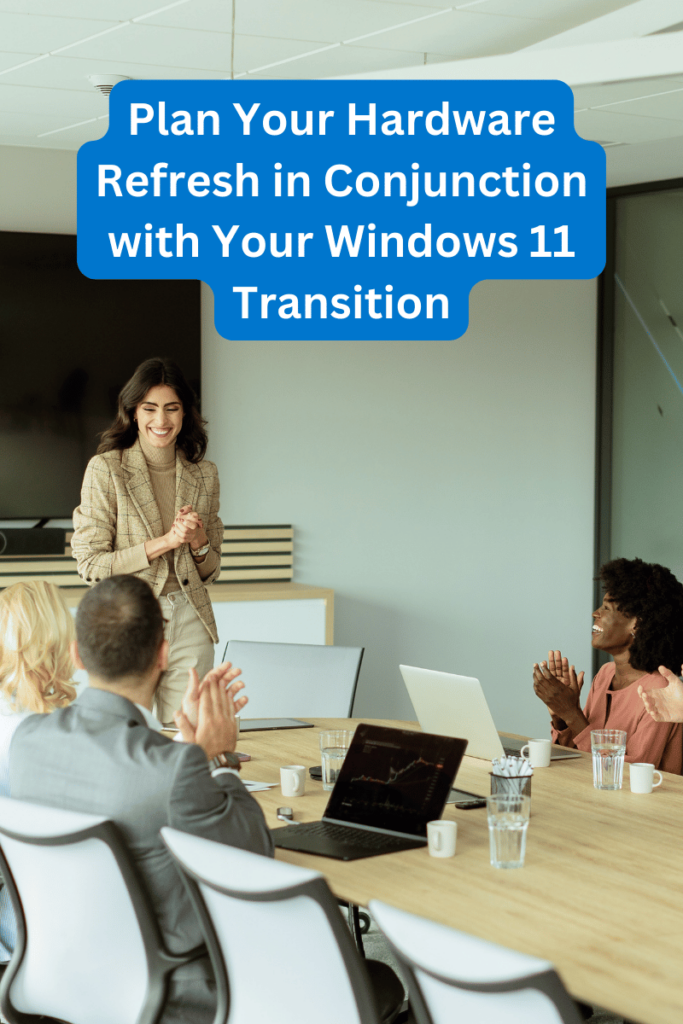
What is Windows 10 EOL?
Microsoft will no longer support Windows 10, meaning no more updates or security patches. This change has significant implications for your business, particularly in terms of security and compliance.
Related: Proactive Planning for Windows 10 End of Life
Implications for Your Business
Without updates or security patches, your business will be more vulnerable to cyber threats. Additionally, you may face compliance issues with industry regulations, which could lead to fines or other penalties. However, the EOL of Windows 10 also presents an opportunity to refresh your hardware, and transition to a new operating system at the same time, maintaining a secure, compliant IT environment.
Opportunity for a Hardware Refresh
Upgrading your hardware while you’re moving to a new OS can make the transition smoother and more efficient. By planning your hardware refresh around the Windows 10 EOL, you can ensure your business stays ahead of potential issues and continues to operate smoothly.
Steps to Implement a Hardware Refresh Schedule
Assess Current Hardware
Start by evaluating if your current hardware meets the requirements of the software your employees use. This assessment will help you identify which machines need to be replaced first and ensure your team has the tools they need to work efficiently.
Plan Your Refresh Cycle
Consider a 3-year lifecycle for your hardware. This schedule helps balance performance and cost, ensuring your equipment remains up-to-date without incurring excessive expenses. Cycle out older machines and reallocate them to less resource-intensive roles, such as giving them to interns or employees with lower computing needs.
Budgeting and Procurement
Work with your managed service provider (MSP) to develop a refresh plan that includes quantity breaks for the best pricing. Planning upgrades in batches can help spread out costs and avoid disruption. This approach ensures you’re not paying for everything at once and can manage the process more efficiently. By strategically planning your hardware investments, you can make the most of your budget and ensure your business is always equipped with the latest technology.
Deployment and Setup
Ensure that new hardware is fully set up and ready for users with minimal downtime. Your MSP’s deployment team should handle the setup, so employees can start working on their new machines right away. This smooth transition helps maintain productivity and minimizes disruption to your business operations.
Plan Your Hardware Refresh in Conjunction with Your Windows 11 Transition
Regularly updating your hardware brings several benefits, including enhanced security, improved performance, and compatibility with modern software. As Windows 10 reaches its end of life, it’s the perfect time to plan a hardware refresh in conjunction with your transition to Windows 11. By staying proactive, you can ensure your business leverages technology to drive growth and efficiency while making wise investments.
At XPERTECHS, we work with clients to plan and budget for IT investments. We provide guidance through the entire hardware refresh process, from assessing current equipment to selecting the best new hardware to meet each organization’s needs. We also ensure a seamless transition to Windows 11, minimizing downtime and disruption.
By partnering with us, clients can be confident that their IT infrastructure is optimized, secure, and ready to support their business objectives. If that’s not the kind of guidance you get from your managed IT service company, we should talk.
Contact us to schedule a free IT consultation.
