Making Your Case for Business Process Automation
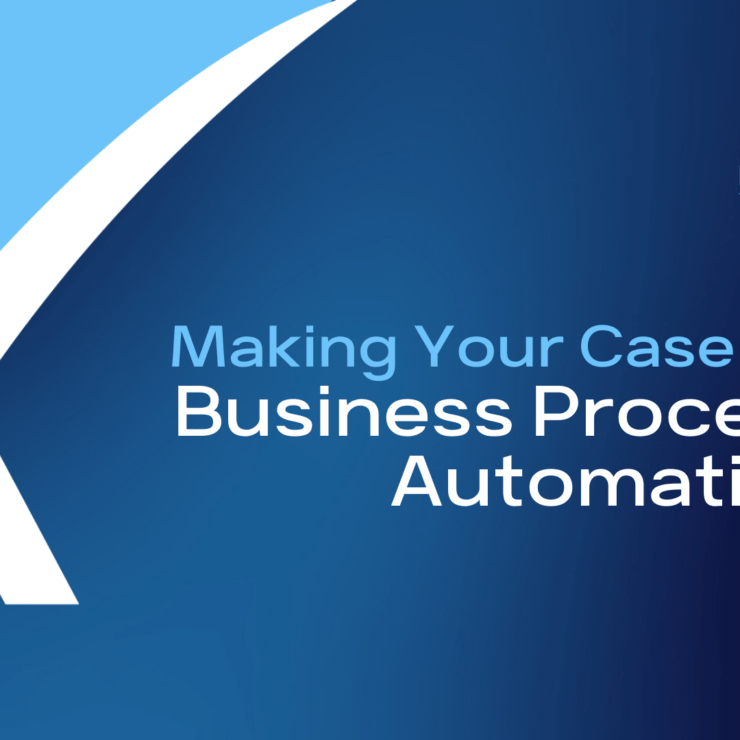
If you knew that spending a few thousand dollars would save you tens of thousands in the long run, would you spend the money? That’s how it goes with business process automation. It’s an investment that reaps a harvest of efficiency and cost savings over time but if you’ve never done it before it might take some effort to get the buy-in and resources to move forward. That’s why you need to build a business case for automation.
Even if you don’t need to create a formal business case document, going through the steps will help you refine how you’re going to communicate about the initiative in terms that executives understand.
We’ll talk more about exactly what Business Process Automation is as we go through the components of a business case, but let’s start off with a brief definition.
Business Process Automation is a way to simplify and streamline complex and manual processes.
Build Your Business Case with Terms That Executives Understand
The Business Problem
Signs that you have a business problem that could be solved with automation can show up in different ways. Your employees might not even think that the problem is a problem because what they do is how they’ve always done it. However, once you start digging into exactly how they do their work, it’s likely that you’ll get a list of possible applications for business process automation.
Look for processes that:
- Use paper and pen
- Have manual steps such as uploading or moving files
- Include entering the same data more than once
- Get stuck when people don’t complete their step or forget to move the process to the next person
- Have little visibility into how the process progresses
Related: Read how an onsite inspection process was streamlined with automation
The Business Impact of the Problem
The repercussions of inefficient or ineffective processes shows up in inflated costs of doing business because it takes your people so much time to complete tasks. Manual processes may also create errors that result in additional costs.
Lack of productivity can also be a source of frustration for employees who want to do a good job so employee satisfaction and retention can also suffer. Likewise, customer satisfaction and retention is at risk when customers have to wait for products and services, or even for a piece of information that they need.
Current Approach to the Problem
Use this section to summarize what you’ve already done to try and solve the problem. If you’ve tried technology solutions discuss how they have fallen short. Talk to employees to find out if they have created their own workarounds in an attempt to improve the situation.
The Proposed Solution – Business Process Automation
It used to be that custom coding was the only way that you could create a process automation, but Microsoft Power Apps has made it a whole lot easier to create custom apps with low code. Low code provides a short cut for creating apps because the code building blocks are pre-made.
An automation architect builds your custom process out of a series of templates and customizes it to do what you want it to do. What makes Power Apps even more… powerful… is that they are easily integrated with all of the other Microsoft applications that you use, and can be designed to sync with your line-of-business software too.
Related: On-Demand Webinar: How to Use Power Apps and Automation to Get More Work Done
Expected Outcomes from the Proposed Solution
When you automate business processes with Power Apps you can expect improved productivity and your people can get more work done in the same amount of time. When employees are enabled to do their jobs, they can experience an increase in job satisfaction.
If errors are eliminated and operations can speed up, you can expect customer satisfaction to improve. You might even be able to increase your capacity and revenue.
A ripple effect of implementing automation is that your processes do not need to depend on people remembering what to do or tribal knowledge. This makes it easier to train new people and avoid gaps in knowledge when long-time employees move on.
Measuring Success
Many of the outcomes of business process automation are measured in long-term cost savings. Talk to your CFO about how to look for this in your company financials.
Some sure signs that you’re benefiting from implementing automation would be that your people have more time to focus on higher level activities. Decide if you need to quantify that or consider sending out a survey to the employees involved and ask them how their day-to-day workload has been impacted by process automation.
How Much Does Automation Cost?
As mentioned, the cost of creating automations with Microsoft Power Apps is a lot less expensive than using custom code. The cost of designing the process depends on the complexity of the automation and its integrations but prices usually start at around $3,000 – $5,000 and go up from there.
There will be a monthly charge for maintenance and edits to the process which start at around $300 – $500 a month. You’ll have to have a Microsoft Power Apps license, but depending on what Microsoft 365 plan you have, you may already have that covered.
The Risk of Not Changing
Doing nothing is a choice. When you neglect opportunities to improve your business with automation you’ll be declining opportunities to cut costs and increase productivity. You also may see your competitors race ahead of you because they can be more responsive than you are to customer needs.
Ready to Up Your Game with Automation?
Here at XPERTECHS, it’s our job to bring clients ideas on how they can improve operations and enable success with technologies like automation. If you’re not getting that kind of vCIO guidance from your managed IT services provider, it’s time to weigh your options.
Contact us for an IT consultation.
