Copilot and the Future of the Modern Workplace

Adopting AI is no longer an option. It’s a necessity for staying competitive. This sentiment is the foundation of what Microsoft defines as an “AI-powered organization.” This term captures the journey businesses are on to integrate intelligent technologies into their operations, transforming organizations into what Microsoft calls the Modern Workplace and Copilot is part of that journey.
What is Microsoft Copilot?
Copilot is the name connected to any Microsoft product that includes generative AI. What’s so groundbreaking about this technology is that it can create something brand new in response to input, and you can interact with it through natural language. It can do things that you might ask or a human assistant, to perform tasks and extend your capabilities.
All of Microsoft’s versions of Copilot use the GPT large language learning model (LLM). What’s important to understand is that LLMs don’t “know” information like a human would; they look for patterns in the data that they have been trained on and predict the next word in a sequence to create a response. Mix that with transformer technology and you get a tool that has virtually limitless ways that it can respond to input.
Free, Personal and Business Versions of Copilot
Here are the four main versions that you may encounter:
Copilot on the Web: A free version accessible via Microsoft Edge or Bing.
Copilot in Windows 11: Built into the operating system.
Copilot Pro: Add-on to a Microsoft personal or home account.
Copilot for Microsoft 365: Add-on to a business license that integrates with Microsoft apps and data stored in Sharepoint and OneDrive.
Copilot Studio: AI tool to create custom copilots.
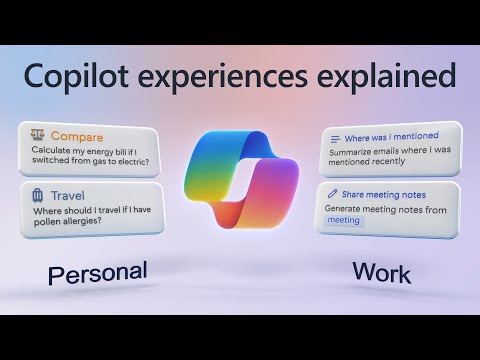
Copilot for Microsoft 365 Integration with Microsoft Apps and Data
Copilot for Microsoft 365 is designed to enhance productivity within widely used Microsoft applications such as Word, Excel, PowerPoint, Teams, and Outlook. It accesses all data that a user is authorized to view, enabling the consolidation of information from various sources like SharePoint, OneDrive, Outlook, and Teams messages to facilitate task completion.
Building on its integration with Microsoft applications, Copilot for Microsoft 365 uses a combination of a language model and the Microsoft Graph to improve productivity. This combination allows Copilot to generate responses and interpret queries by accessing a broad range of user-permitted data.
Copilot’s integration is accessible via a dedicated “Copilot” button in Word, Excel, PowerPoint, Outlook, and Teams. Additionally, organizations can extend Copilot’s capabilities by integrating it with other systems, such as customer relationship management (CRM) or asset management systems, to suit specific business needs.

What Can Copilot for Microsoft 365 Do?
If you think of all the ways you use Microsoft applications, there’s probably a way that Copilot can help to make the work faster and even extend your capabilities. Even if you’re not a graphic designer, you can improve the look of a PowerPoint presentation. You don’t have to be a data analyst to get insights for financial decision making. You don’t have to be an expert writer to draft a compelling message in an email or other document. Copilot can step in to assist with all those tasks and more. These are tasks like:
- Document and Email Management: Copilot automates and refines the management of documents and emails. It can summarize extensive reports, draft and respond to emails, and generate content, reducing the administrative burden on employees and allowing them to focus on more strategic tasks.
- Advanced Data Analysis: In Excel, Copilot analyzes complex datasets, identifies trends, and automates sophisticated data modeling. This functionality is crucial for making informed decisions quickly, especially for those without deep expertise in data analytics.
- Communication Enhancement: Copilot integrates with Microsoft Teams to provide transcription services, meeting summaries, and real-time insights during discussions. This ensures that all team members, whether present in meetings or not, are kept in the loop and can contribute effectively.
- Creative and Presentation Support: In PowerPoint, Copilot helps transform raw data into professional presentations. It can generate slide content, design layouts, and even provide speaker notes, making presentation preparation less time-consuming and more impactful.
Commercial Data Protection and Copilot for Microsoft 365
Because Copilot has access to everything the licensee has access to, organizations need to be mindful of access permissions at all levels – document, information rights management and group levels. Just because a user doesn’t know they don’t have access to something doesn’t mean that copilot won’t return that information in a query.
To manage this, organizations can utilize Microsoft Intune and Azure AD to control user identities and access to Copilot resources. This involves setting specific access levels for users, ensuring AI capabilities are available across various devices and applications, and applying conditional rules to restrict access based on security criteria. These measures help provide secure and efficient access to AI-powered tools, enhancing productivity while maintaining robust security.
Microsoft ensures that information and chat history or any content shared on these platforms are not retained or maintained, provided you are a Microsoft 365 subscriber and authenticate into these services. This commercial data protection guarantees that your information is not ingested into the large language model, distinguishing it from the free or personal versions, where user interactions help train the model. This assurance means that business data remains protected and is not shared or accessible to others using the same model.
Always Review and Check for Accuracy
When using Copilot to generate content, it is important to remember that it doesn’t always get everything right. As a learning model, Copilot can make mistakes, so it is highly recommended to review and check the accuracy of any content it creates.
Whether the content comes from the web, a Word document, or existing information, it’s essential to review it carefully. In addition to checking for inaccuracies, and ensure that images and content align correctly, particularly in applications like PowerPoint. While Copilot provides a useful starting point, allowing you to curate rather than create from scratch, the practice of reviewing and verifying the generated content ensures accuracy and relevance.
Planning for Effective AI Adoption
Whether you’re considering implementing Copilot or some other type of generative AI or automation tool, your process should include four key steps.
Define the Vision: Identifying where and how AI can be used requires senior leadership and key stakeholder involvement to accelerate rapid proof of concept and hands-on learning. By giving this technology to key users or adoption and deployment teams, organizations can quickly identify and implement internal use cases.
Engage Early Adoption Teams: Enable teams of key users to progressively explore scenarios for internal use, that will lead to faster integration and more effective utilization of AI capabilities.
Develop Prompt and Natural Language Skills: As with any new software, there is a learning curve. Understanding how to interact with AI through effective prompts is crucial. Many users and organizations are unfamiliar with AI interactions, so guiding them on how to use prompts to get the best results is essential.
Change Management and Adoption Strategies: Provide training and support to ensure users are comfortable and proficient in using AI tools, ultimately leading to better outcomes and a smoother transition to AI-powered workflows.
The Future with AI
As AI technology continues to evolve, tools like Microsoft Copilot will become integral to business operations. Future enhancements in AI are expected to introduce more sophisticated features in Copilot, further simplifying complex processes and boosting productivity across various business domains.
To fully leverage these advancements, partnering with a Managed Service Provider (MSP) like XPERTECHS can be crucial to your success. XPERTECHS has the expertise to seamlessly integrate Copilot and other AI technologies into your existing systems, ensuring smooth implementation and maximum benefit. By collaborating with us, companies can efficiently adopt AI-driven tools to enhance their workflows and drive business success.
Don’t miss out on the opportunity to up your game with AI – contact us to schedule a meeting.