Take Your Phone Communications from Clumsy to Coordinated with Microsoft Business Voice
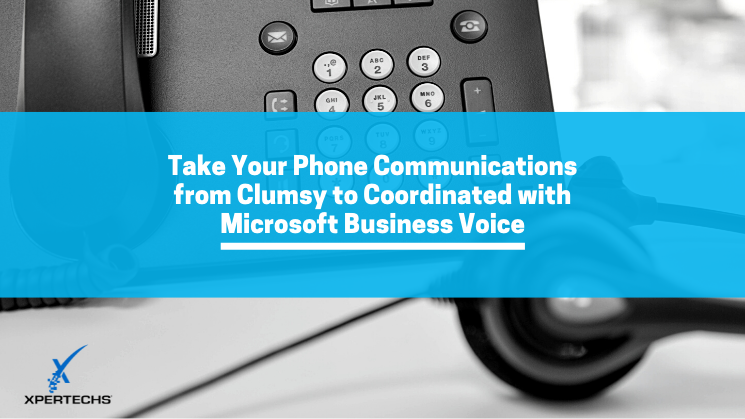
Think back to what your organization looked like prior to the COVID-19 exodus to remote work. Now consider what it looks like today. Chances are good that you found out that your technology setup was integral to your ability to pivot to changing circumstances. Some companies found out that the most difficult part of their transition was their voice communications.
In our digital age, communication happens in many forms – email, messaging, video and voice. What happens within the communication is the sharing of ideas, the building of relationships and the transacting of business. When communications are disrupted, your whole business is impacted.
Reliance on Cell Phones and Traditional PBX Is Clumsy
If employees had to use their cell phones as their main voice device when they started working from home, it could be because your corporate phone system is older PBX analog technology. Forwarding all your calls from your company phone to cell phones is possible, but it’s really an incomplete solution, as you’ve probably discovered.
Yes, you can receive calls but the communication experience you get with coworkers, customers and vendors can be complex and confusing. It can also pose security risks if employees are using their personal cell phones that aren’t managed by the company.
While most phone systems will allow you to forward calls to a cell phone, there may be extra charges from your phone company to do this. Additionally, outgoing calls will be identified with the specific cell number, and not your corporate number. When recipients don’t recognize the number, they may ignore your call or worse yet, block your number because they suspect you’re a solicitor.
On the flip side, while your calls may easily forward to your cell, the caller may need to talk to someone else in your organization. In that case, you’ll have to find the number for them and they’ll have to make a separate call. This can be frustrating and take a lot more time for everyone.
Coordinated Office to Remote Transition with VoIP Phone Systems
Companies with VoIP (Voice over Internet Protocol) phones had a much better experience when employees went home to work. Their employees took their desk phones with them, plugged them into the internet and they were up and running.
Even though everyone was working from individual locations, VoIP allowed voice communications to carry on in exactly the same way that they did when people were in the office. Employees could respond to incoming calls, hold or transfer calls, get voice mail, and make outgoing calls just like they did in the office. Everyone had a consistent experience.
Related:Read how XPERTECHS guided a client through their transition to remote working
Next Evolution in Voice Communications > Microsoft 365 Business Voice
Part of the technology evolution that happened during the pandemic was the skyrocketing utilization of Microsoft Teams. This collaboration platform became key to enabling people to work together by providing a centralized online location for the sharing of information, communications, and visibility into business processes.
As people became more familiar with Teams, they found that they could organize and carry out much of their day right inside the Teams workspace. As they integrated different apps, added collaborations with external users and created workflows to streamline processes, workers found that not only does Teams help them to be more productive, but it also makes their work easier.
It’s only natural that Teams users would want to continue to find ways to pull more activities into Teams and ask – what if we could move our voice communications into Teams?
The answer to that is – you can with Microsoft Business Voice.
What You Can Do with Microsoft 365 Business Voice
If you’re using Teams, you already know how easy it is to start an audio or video call with fellow team members with the click of a mouse. Business Voice makes it possible to pull all of your voice communications inside of Teams. Not only can you get a truly unified experience, you can potentially cut your voice communications costs whether you’re moving from a traditional PBX or a VoIP system.
Teams Business Voice has all of the features that you’ll find in a modern VoIP system such as:
- Call park, forwarding, hold, and transfer
- Visual voicemail and voicemail to email
- Caller ID, ID masking and blocking
- Click to call from Outlook, Office apps and webpages
- Local and toll-free numbers
- Company and user phone numbers
- Call logs, monitoring and analytics
- Multi-level auto attendant and call routing
- Device management
- And more!
Reasons to Move to Teams Business Voice
The biggest reason to move your voice communications to Teams Business Voice is to enable your employees to do their best work. There are additional advantages that make Microsoft’s phone system alternative a sound financial decision.
Decrease Capital Expenditures
You won’t need to buy and maintain expensive equipment. You may, however, need to purchase headsets, speakers, and conference room devices.
Lower Costs
Depending on the calling plan you choose, your overall voice communication costs could be lower with Microsoft Business Voice.
No Software to Update
You’ll always have the most up-to-date version.
Scalability
You can add and subtract users, only paying for what you need.
Enable Remote or Hybrid Work Force
Employees work the same way whether they’re in or out of the office.
Improved Customer Experience
Enable a high level of responsiveness with communications.
Great Employee Experience
Employees have the tools that help them to be better collaborators and communicators.
Built-in Security and Compliance
Retention and deletion policies, data loss prevention, and information barriers to limit access to information.
Coordinate Your Communications with Teams Business Voice
At XPERTECHS, our clients count on us to bring them ideas for the technologies that will improve operations and enable their success. Introducing them to Microsoft 365 Business Voice inside of Teams is just one example of what that looks like.
If your IT team isn’t bringing you ideas on how to use technology to meet your goals, it’s time to up your game. Contact us for a FREE IT assessment and explore what a better IT experience can mean for your company.
