AI Glossary: A Business Leader’s Guide to Intelligent Automation Terminology
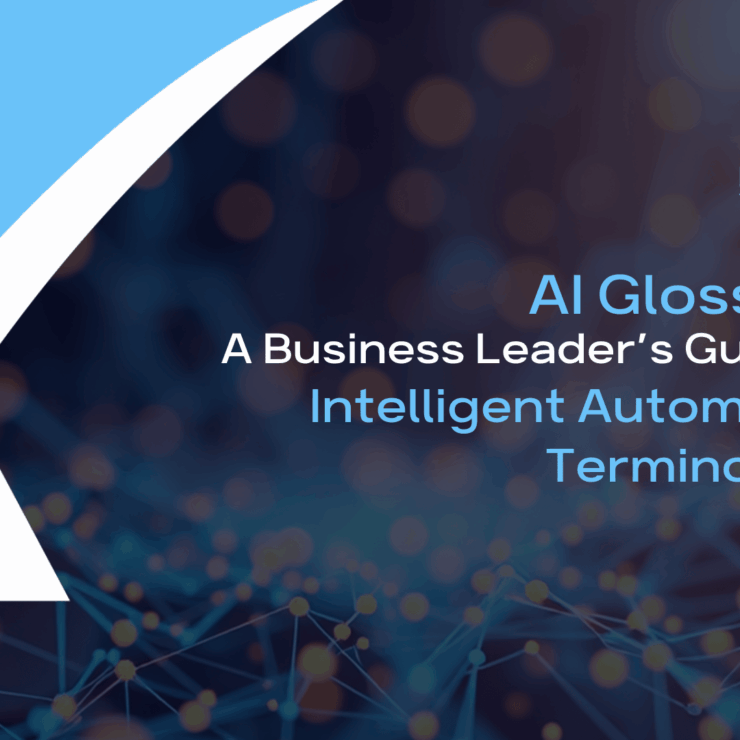
AI terms are flying around in every meeting these days. Someone says “We need to implement AI agents” or “Our Copilot strategy needs work.” Everyone nods. You nod too. But honestly? You’re not entirely sure what these terms mean, and half the time you wonder if people are using them correctly.
Here’s a straightforward guide to the AI and automation terms you’re hearing about. Use it when you’re evaluating tools, listening to your IT team’s proposals, or just trying to keep up in conversations about AI.
The Basics
AI (Artificial Intelligence)
Artificial intelligence is technology that enables computer systems to do things that normally need human brains like understanding what people say, spotting patterns, making decisions, and solving problems. There are different types of AI, but when someone pitches you an “AI-powered” tool, they mean it can figure things out based on patterns and get better as it goes, not just follow a script.
Machine Learning
Machine learning is AI that learns from experience. You don’t program every possible scenario. Instead, it looks at tons of examples, finds patterns, and figures out what to do. The more it sees, the better it gets.
Large Language Model (LLM)
An LLM is AI trained on an extremely large amount of text so it can understand and generate human language. Unlike traditional software that requires specific commands or technical knowledge, you can interact with LLMs using normal conversation. LLMs are what power the AI tools you’re seeing everywhere now. They’re why AI can read your documents, understand questions, and respond in plain language.
Understanding Automation
Business Process Automation (BPA)
Business Process Automation handles repetitive tasks by running predefined workflows. The system follows exact steps in exact order every time: do step A, then step B, then step C. Traditional automation has no flexibility—if something doesn’t match the expected pattern, it breaks.
Intelligent Automation
Intelligent Automation combines traditional automation with AI capabilities. Instead of rigid “if this, then that” rules, intelligent automation can handle variations, understand context, and make decisions when situations don’t fit the standard pattern.
AI Assistants and Agents
AI Copilot
An AI copilot works alongside you like a really smart assistant. It suggests things, writes first drafts, answers questions, and handles the boring parts of your work, but you’re still in charge and make the final calls. It does the time-consuming work like research, drafting, crunching numbers, and summarizing so you can spend time on thinking and decision-making.
Note that ‘copilot’ is a general term for this type of AI assistant. Microsoft Copilot is one specific example, but other companies use the term too.
AI Agent
An AI agent can complete entire tasks on its own with minimal human involvement. Unlike a copilot that assists you, an agent works independently. You give it a goal, and it creates a plan, accesses the systems and data it needs, and executes the work. It only checks in with you when it’s done or if it encounters something it can’t handle.
AI agents need to be trained on your specific business processes and data before they can work effectively. They’re designed to focus on specific functions rather than trying to handle everything.
Agentic AI
Agentic AI represents a higher level of autonomy than individual AI agents. While an AI agent completes specific tasks, agentic AI can manage entire business processes over time, making decisions and adapting to changing conditions with minimal oversight. It understands complex multi-step processes and can reason through what needs to happen next based on your business rules and goals.
How These Terms Relate
Here’s how these concepts build on each other:
- AI andMachine Learning are the underlying technology that powers everything else
- LLMs enableAI to understand and respond in normal language
- Business Process Automation provides the structure for automating repetitive tasks
- Intelligent Automation addsAI capabilities to traditional automation workflows
- AI Copilots assist your team with their daily work
- AI Agents work independently to complete entire tasks, once trained on your processes
- Agentic AI manages complex business processes over time with minimal oversight
Microsoft AI Tools
Microsoft Copilot
Microsoft Copilot refers to Microsoft’s family of AI assistants that function as copilots (not agents). Microsoft uses ‘Copilot’ as the brand name across most of its AI-powered features. Basic Copilot capabilities are included with Microsoft 365 subscriptions at no additional cost. Microsoft 365 Copilot, which provides deep integration with Word, Excel, PowerPoint, Outlook, and Teams, requires additional per-user licensing.
Copilot Studio
Copilot Studio is a platform for building custom AI agents without needing to write code. While Microsoft Copilot provides general productivity assistance, you use Copilot Studio to create specialized agents that understand your unique processes, data, and terminology.
Power Automate
Power Automate is Microsoft’s workflow automation platform that connects applications and services to create automated processes. It handles both traditional business process automation and intelligent automation that incorporates AI decision-making. Power Automate orchestrates workflows across Microsoft apps and hundreds of third-party services.
Related: Read how we helped a client automate a complicated document intake and review process
Power BI
Power BI is a business intelligence platform that transforms data into interactive visualizations and insights. It connects to multiple data sources and uses machine learning to identify trends, anomalies, and patterns.
Put This Knowledge to Work
Keep this guide handy when you’re looking at AI solutions or hearing pitches. Now you can ask better questions:
- Is this a copilot that helps people or an agent that works on its own?
- Does it need rigid rules or can it handle unexpected situations?
- How does this work with our Microsoft setup?
- What licensing do we need?
- How much human oversight is required?
- How will we train this on our specific processes?
Use AI and Automation to Improve Your Business
Watch our free three-part webinar series, “Automate Your Business Now.” We’ll show you real examples of AI-powered automation using Microsoft tools and give you a practical framework for identifying automation opportunities in your organization.
Need help developing an AI and automation strategy for your organization? We help businesses implement these solutions in ways that work. Let’s talk about what makes sense for you.
