7 Ways to Use Technology to Boost Employee Satisfaction and Retention
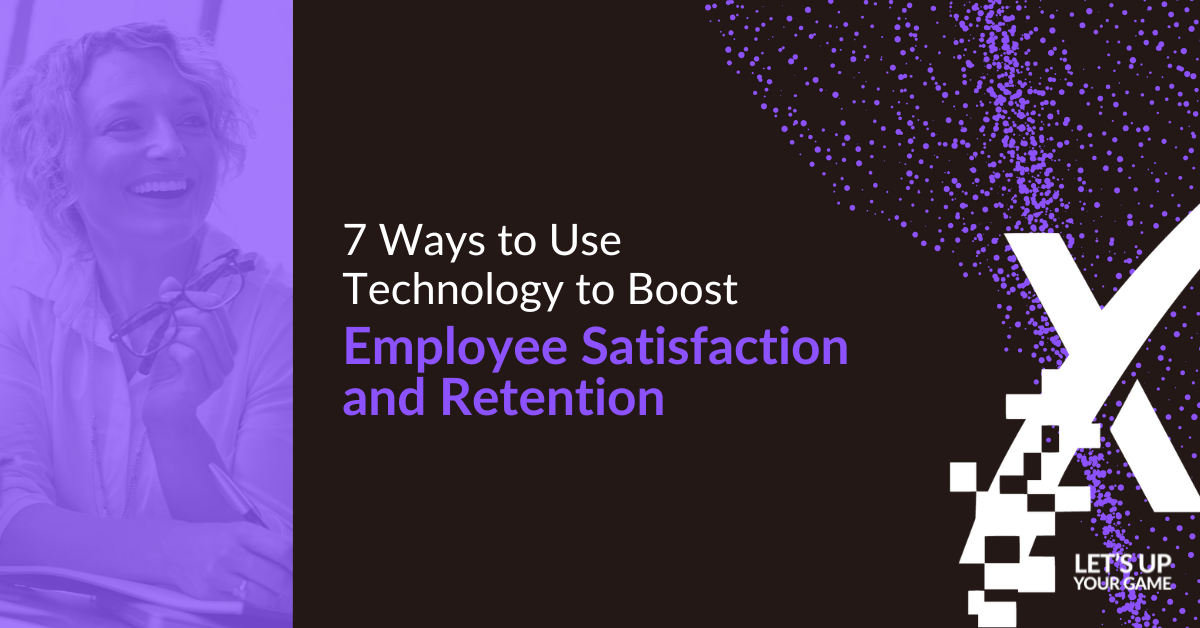
The feelings that your employees have about work matter and their experiences can affect the bottom line of your company for better or worse. One very important component of employee experience is technology. Technology can either help people do their best work, or it can be a stumbling block that frustrates and holds them back.
The goal of technology is to facilitate work and the interactions that go along with it. Good technology can increase employee engagement and contribute to positive feelings about work which can decrease turnover, and boost customer satisfaction.
Employee Satisfaction and Business Success Go Together
Here are seven ways that you can intentionally use technology to support employee satisfaction and overall business success:
1. Build a Predictable Technology Foundation
If you’re under-investing in technology, or you don’t have the right technology, it’s going to show up in your business as unpredictability. Unpredictability stalls or stops your employees from doing their jobs, causing frustration and anxiety.
Building a solid technology foundation is all about being proactive instead of reactive. A proactive approach to technology includes the use of IT best practices to manage and maintain technology. It’s preventive, addressing issues before they become big problems, and allows the organization to be innovative.
Related: Sloppy Signs That IT Management is Slipping
2. Provide Great IT Support
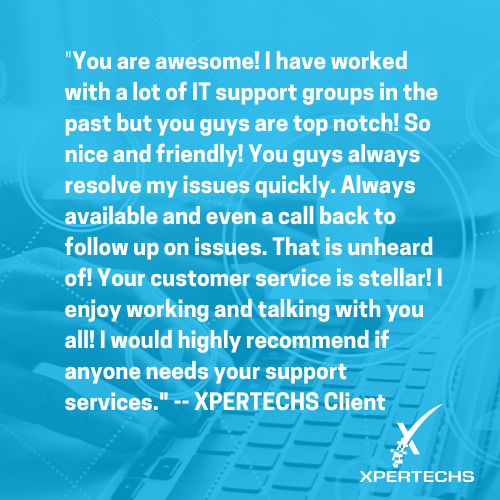
Real feedback from an XPERTECHS client
Even with a great IT foundation, employees are going to have hiccups with technology from time to time so giving them a great IT support experience is critical. When they know they can call the help desk and get a friendly voice on the other end that will address their issue immediately, they view IT support as an asset.
When IT help is slow or if problems don’t ever get resolved, employees lose confidence that IT can help. When that happens, they avoid contacting IT and try to solve their own problems, or just live with the situation, both of which can take time away from the work they do to serve customers or the business.
3. Make Technology Decisions with People in Mind
Think of what your employees’ technology experience is in their personal lives, and then don’t go backwards. Most people have smartphones and know how to access different apps. If they have to work with interfaces that aren’t mobile responsive or customizable when they’re at work, they’re going to feel like you’re not keeping up.
When it comes to software, some platforms do what they’re supposed to do better than others. Say your line of business software has a module for every department but it just can’t perform at the level that’s needed for some. Look for an alternative and enlist employees in vetting a software platform that will do what’s needed. It may take some trial and error to find the best fit, but the right technology with enable people to do their best work.
4. Use Technology to Facilitate Interactions
During the COVID-19 pandemic, lots of companies had to find ways to help people stay connected while they were working from home. As people return to the office, the technologies that they relied on as remote workers can still contribute to a great employee experience.
Microsoft Teams is just as useful when you’re under the same roof as when you’re all remote. Employees can work together, get fast answers to questions, and gain visibility into processes that decreases the need for emails and phone calls. Teams also allows for spontaneous social interaction that nurtures connections between coworkers.
Related: More Than Video Conferencing – What Can You Do with Microsoft Teams
5. Provide Ongoing Technology Training
Technology changes fast and the people in your organization are going to adopt new technology in different ways and at different speeds. Training will nurture proficiency with software that gives people confidence in their abilities. It might even help them to find new ways to do their jobs better.
Software manufacturers can help with some of your training needs, but if you’ve customized your line of business software to suit your business, you should develop your own training library. Having everything documented means that you won’t have to rely on tribal knowledge to pass information from one employee to the next.
Consider how you can use micro or snackable learning to extend employees’ capabilities. Developing a culture of continuous learning along with a training library and incentives will do a lot to keep people from staying in one place with their abilities and help them advance in their careers.
6. Automate Internal Processes
Routine HR and administrative tasks that employees need to do can be a lot easier to manage and take less of their time when they’re automated. Take something like a PTO request for example. Instead of relying on spreadsheets and email, provide employees with a streamlined process that they can do on their phone. An automated process can also make it easier for employees to get to their PTO information, and give managers the visibility they need to assure staffing.
Employee training is another area that can be automated for convenience of both the employee and manager. Whether it’s for onboarding, cybersecurity awareness, or learning how to use a specific piece of equipment, the process is a lot easier to manage when you eliminate manual steps to assign, review and evaluate outcomes.
Related: Microsoft Power Apps Use Case: PTO Request Process Streamlined and Improved
7. Protect Employee Information
The day you have a data breach is not going to be a good day for anyone – not for you, your customers, vendors or your employees. Most cyber intrusions occur because someone made a mistake or was tricked into doing something that they didn’t realize was fraudulent.
While no one can guarantee that you’ll never have a cyber attack, providing Cybersecurity Awareness Training to your employees will enable them to spot potential scams and know how to respond. As you keep security top of mind with employees, let them know that the personally identifiable information (PII) that you gather and store about them is valued and protected just as much as your other business information.
Preventing cyber attacks is good for your reputation as an employer too. Once trust is broken and people have to go through everything that happens in the aftermath of a data breach, it’s hard (and maybe impossible) to get that trust back again.
Employee Experience Matters
The feelings and attitudes that your employees have about their job and your organization affects your success in many ways. Providing people with a great technology experience will contribute to their overall job satisfaction and that will ripple out to just about every other aspect of your business, helping you to serve your customers and be a strong competitor.
Need to Up Your Technology Game?
If your IT situation isn’t giving your employees a good experience, then it’s time to up your game. Contact us for a free IT consultation. We’d like to learn about your challenges and goals, and help you envision a better future where your employees are more satisfied, and so are you.
