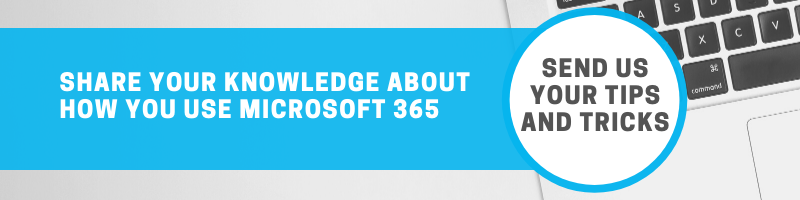Is Your IT Support Team in Microsoft Teams?
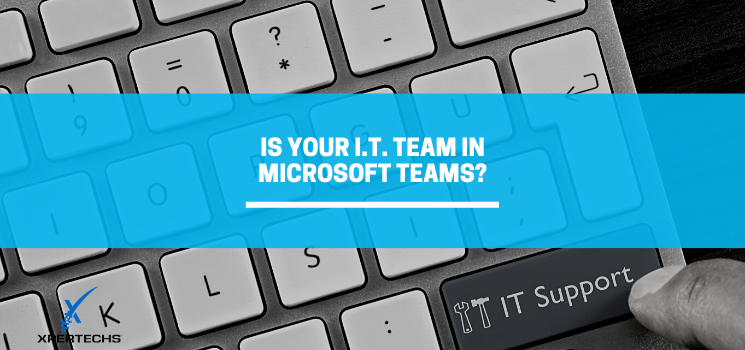
If you’ve been working in Microsoft Teams for a while, you’ve likely made it the go-to space for your workday. Because of its capabilities to keep you organized and in touch with your coworkers, moving out of Teams for other communications – like contacting your IT support help desk – can seem downright inconvenient. Not anymore!
XPERTECHS Support team is now (literally) part of your Teams workspace! To streamline support and empower our clients, we have added the full power of our support function directly into a Microsoft Teams-based app. All you have to do to communicate with our team is access the app.
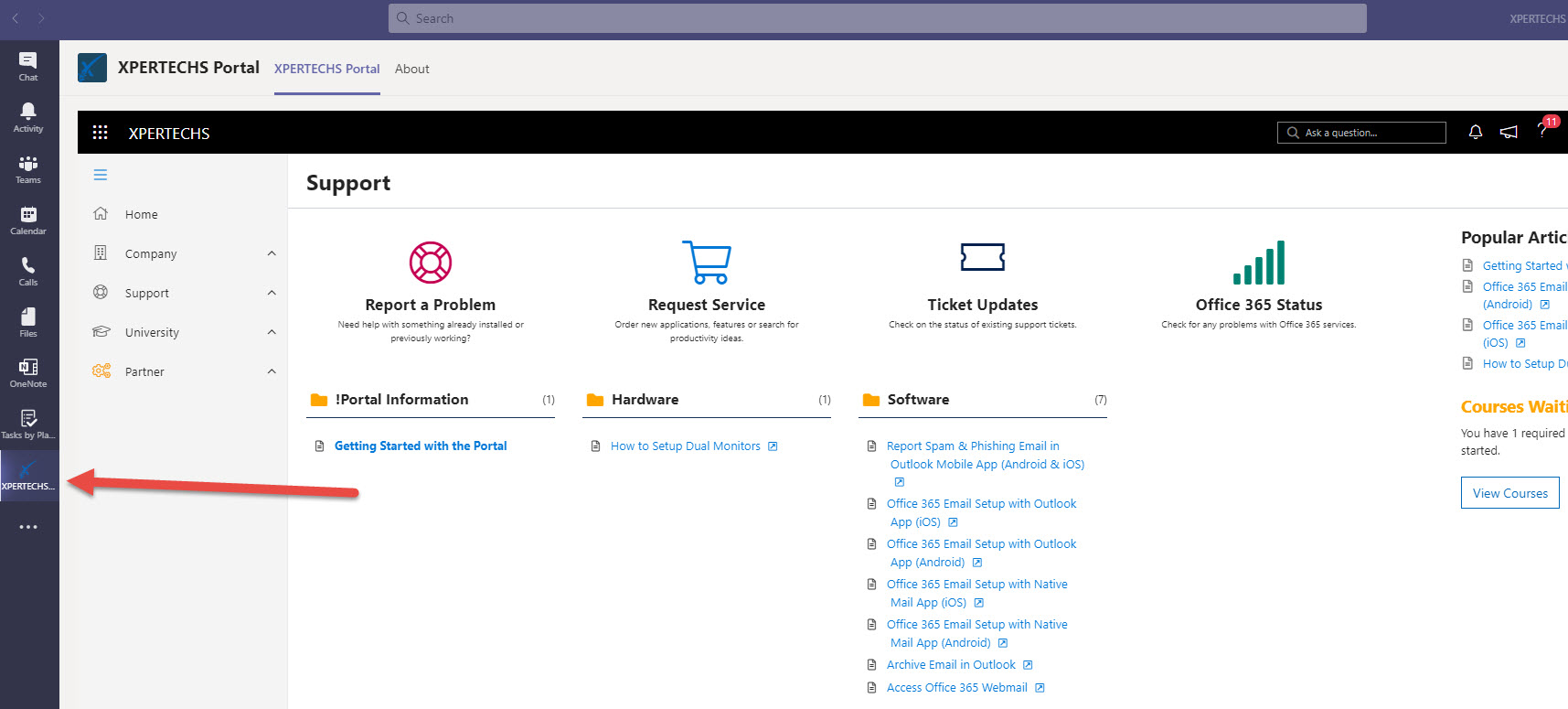
Clients don’t need to leave the Microsoft Teams workspace in order to access XPERTECHS IT support
Submitting a Ticket to the Support “Team”
When accessing this power app each user is automatically identified based on their Microsoft 365 identity. On the landing page users can directly “Report a Problem” and access up-to-date Knowledge Base articles and training materials. Once a ticket is submitted each user can track progress and provide updates for any current issues that XPERTECHS is working on.
(Note: IT Admins, Managers, and Supervisors can be granted access to view all open tickets and issues to help keep the flow of support.)
Requesting Services, Hardware, Software & Approvals
To better enable your team, the XPERTECHS support app provides “Request” submission and workflow capability. Our team understands that each company’s process is unique and we’ve created custom workflow and forms capability to match up with your best practice. For example, only people authorized to order new equipment can submit a hardware requisition. Also, specific requests for users, hardware, and software can be routed to an approver for change control.
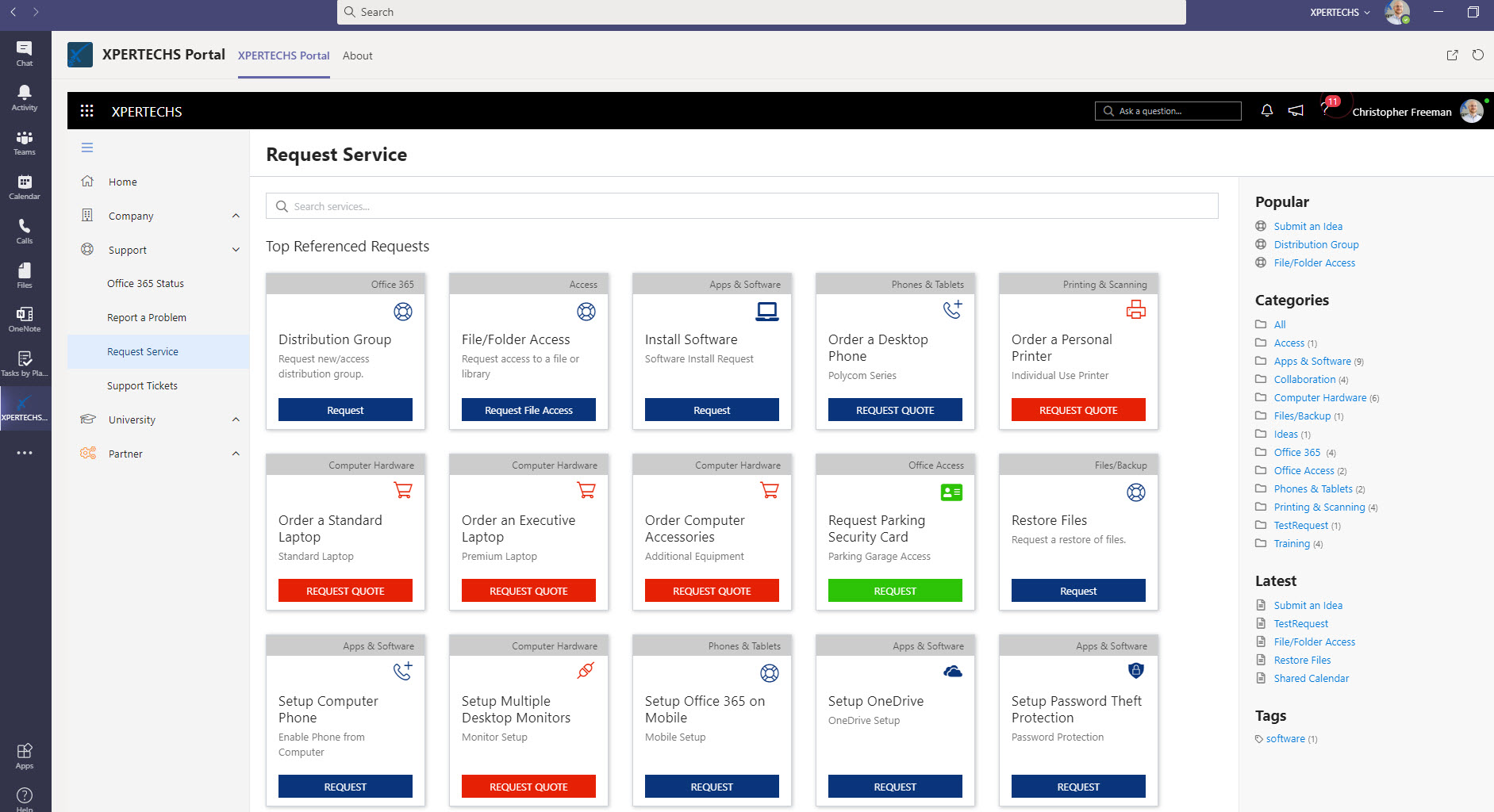
Requesting IT services is easy through XPERTECHS support portal in Microsoft Teams
Find Answers to Questions in the Knowledge Base
While we never want a client to hold back on contacting us when they have a problem, sometimes it’s faster for people to find the answer to their routine questions themselves. There’s a Knowledge Base inside of the IT Support Portal in Teams to do just that.
The Knowledge Base is made up of content from Microsoft, and from resources that we’ve created ourselves. For example, if a remote user wants to set up dual monitors, they’ll find step-by-step instructions with pictures to help them do that.
Managers can assign employees training through the portal. This is especially useful when onboarding new employees, or making sure that everyone is up to speed with new technology.
More Ideas to Do More with Microsoft Apps
The Microsoft products that you’re already using have a lot of capabilities. Here at XPERTECHS, we work with clients to help them get the most from their Microsoft subscriptions, and bring them ideas on how they can utilize other Microsoft apps to improve operations and enable success.