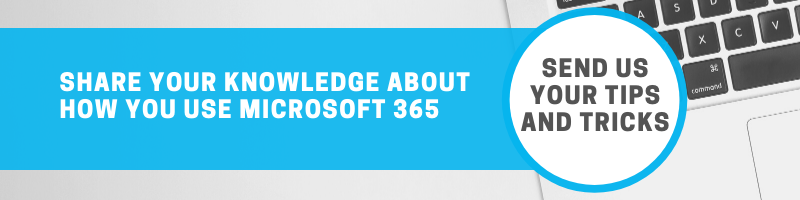M365 Use Case: Collect, Analyze and Share Information with Microsoft Forms

What Can You Do with Microsoft 365?
USE CASE: Microsoft Forms
SITUATION:
As an IT company, we have a lot of requests coming in for new computer equipment. Different roles within a company have unique hardware and software combinations that have been determined to best meet their needs.
For example, someone in Marketing might need a laptop, and someone in Accounting might need a workstation. Engineers need machines with high processing capabilities and large monitors. C-Level leaders need a thin, lightweight machine to take with them on the go and between different locations.
PROBLEM:
As our client base grew and the number of equipment requests increased, collecting the information we needed to fill requisitions became more complex. Requests came in from different people in different ways. One would email their account manager; another would call our procurement specialist; sometimes our help desk got a request while they were working with a user on a ticket.
We needed to streamline our process by creating one place to collect all of the information that came in. We wanted the requisition process to be customized for each client, and easy for them to access. Having visibility on our end to multiple people was a must.
SOLUTION:
Utilizing Microsoft Forms, we created digital forms that are distributed to clients via a web page. Each client has their own form that presents the options that fit the roles that they routinely need to equip. After the client completes the form and clicks submit, the information goes into our Microsoft Teams platform where multiple people can be notified about the requisition and we can make sure that it moves on to procurement.
OUTCOME:
Now we have a consistent process for clients to follow that captures all of the information we need for equipment requests. We’re saving time because we’ve set up each client’s form with the customizations that are appropriate to their company. Because we have increased the number of eyes on the process, nothing falls through the cracks.
Collect Information with Microsoft Forms
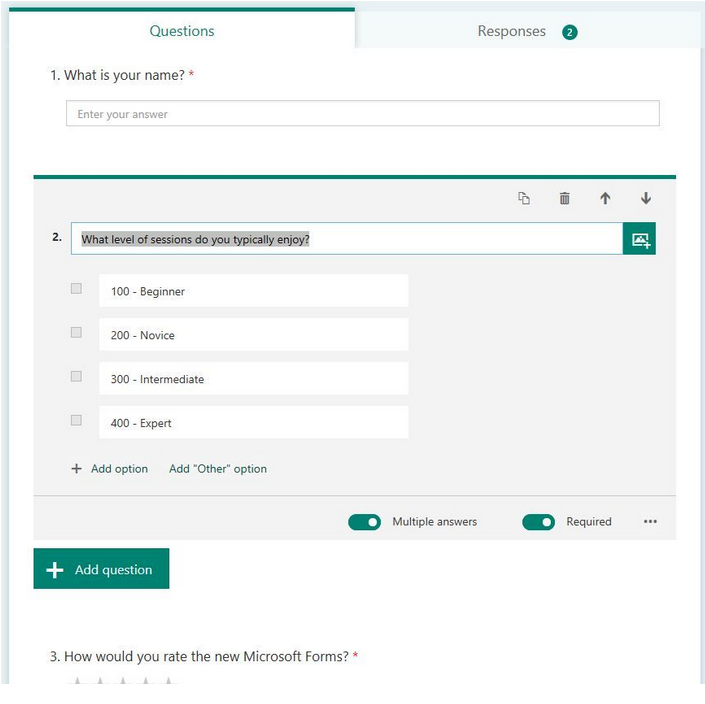
Any situation that requires collecting information presents a potential use for Microsoft Forms and you already have access to it if you have a Microsoft 365 business account. One of the best things about Microsoft products is their ability to integrate with each other. In addition to creating a web-based form, you can also collect information within Outlook, Excel, Word, SharePoint and Teams, to name a few.
You can view the information that is submitted from a form in more than one way. Within the forms app you have a dashboard that you can use to analyze information. You can also have the data feed into an excel spreadsheet. Share the results with anyone in your organization or you can choose to create a summary that can be accessed from a web link.
Related: Learn about integrating Microsoft Forms with Power Automate
Building your form can be as easy or as complex as you want it to be. Branching logic allows you to make your information collection ultra-relevant by presenting different questions according to the response to a previous question. Your form can collect respondents’ names, or it can be anonymous. Different types of input fields give you lots of flexibility to gather the kind of information you need including:
- Text fields
- Multiple choice
- Ratings
- Ranking
- File upload
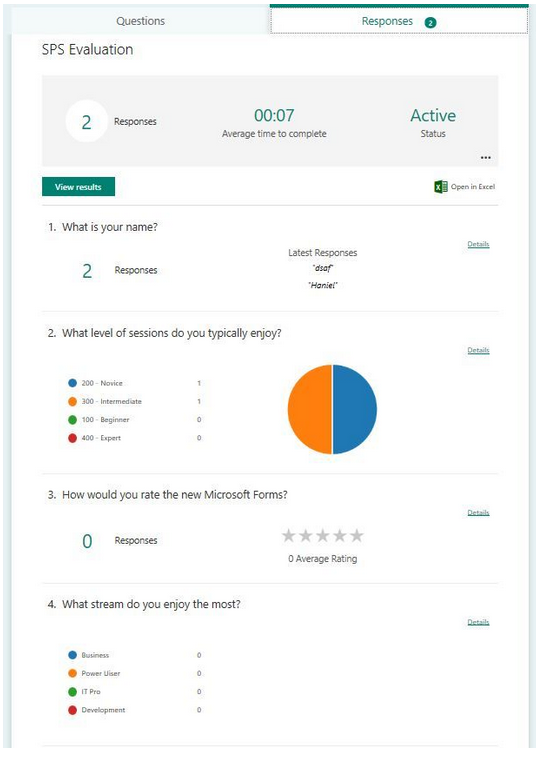
One way to start exploring what you can do with Microsoft Forms is to create a survey or poll for your own internal team. Once you get the hang of it, you’re sure to find numerous other uses. Here are some examples to spark your ideas:
- Incident reports
- Employee surveys
- Customer feedback
- Request office supplies
- Request time off
- Client onboarding
- New hire forms
- Exit interviews
- Job candidate questionnaire
- Training requests
- Suggestion forms
How to Get Started with Microsoft Forms
Microsoft Forms is included with your Microsoft 365 business account. Check out this quick demo from Microsoft to see how to build a form in minutes!
If you’re an XperCARE client, we would be happy to help you explore how you can collect information and streamline processes using Forms and the rest of the Microsoft Modern Workplace. For more information, contact our team today to speak with our representatives.