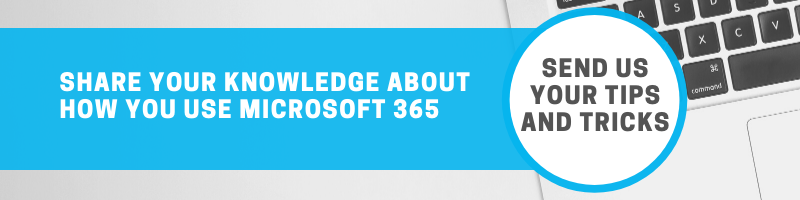Microsoft 365 Use Case: Message with Teams Instead of Text Messaging

What Can You Do with Microsoft 365?
USE CASE: Microsoft Teams
SITUATION:
A company needed to record incoming shipments of supplies at various job locations. The onsite employees were using their personal cell phones to take photos of the shipments and were sending those via text messaging to the office to verify the shipments.
PROBLEM:
This worked okay but it had several limitations.
- The message could only be accessed by the people in the text message group. If someone outside of the group needed the shipment information, they had to ask for it.
- If the person receiving the message was out or just missed the message, it could be days before anyone discovered that a shipment was missing.
- Employees were using their personal cell phones for these business messages so messages couldn’t be documented and stored.
SOLUTION:
Use Microsoft Teams instead of text messaging to send photos and messages about shipments from the job site.
The benefits of using this app include:
- More people can see the information and it won’t be as easy to miss a message about a delivery.
- If someone is out or forgets to document the shipment, other people on the team can step in.
- The information can be easily stored and accessed in Teams on SharePoint.
- Employees don’t have to leave the Teams collaboration space to change tasks.
OUTCOME:
The company improved their process for recording shipments which resulted in time savings, and provided greater visibility on where they were in the process, and how the information was stored.
Communicate Better with Microsoft Teams
If you have employees using text messaging to communicate back and forth during their day, they could probably communicate better if they were using the mobile app for Microsoft Teams. Here’s why:
- Messaging in Teams puts all your internal communications in one place.
- You can keep internal messaging separate from personal text messaging.
- When you get notifications about messages, you’ll know they’re relevant and important.
- You can get to your files without leaving the app.
- Everything that happens in Teams is within a secure perimeter.
- You can instantly turn a chat into a phone call with Business Voice.
How to Get Started with the Microsoft Teams Mobile App
If you already have Microsoft Teams, you can get the mobile app. Just go to your app store, download, install, open, and sign in. For more information on how to get started with Teams, check out the video from Microsoft below.
Get in touch with XPERTECHS today if you’re interested in learning more about the Microsoft Modern Workplace and how you can better utilize your 365 subscription to enhance scalability and flexibility!