March 21, 2017 | Chris Freeman
New Outlook Feature – Add Your Home Team!

Are you getting ready for Opening Day and want to keep up with your favorite team’s schedule, without having to go to their website? Now, with your calendar in the Outlook web app, you can!
With just a few easy steps, you can add your professional sports team’s schedule so you can keep track of their opponent and game time. Here’s how:
- After selecting your calendar, click the ‘Add calendar’ tab at the stop of the screen, and choose ‘Interesting calendar.’
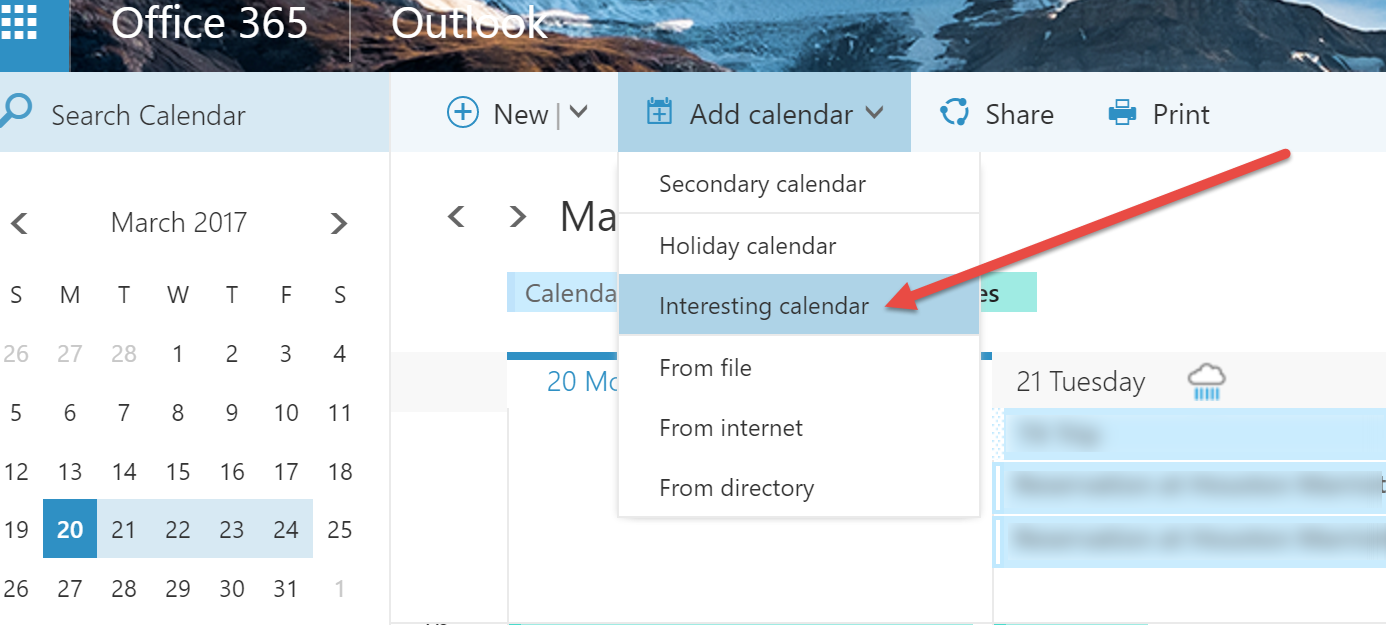
- Next, under ‘Manage’, choose the league for which your favorite team plays.
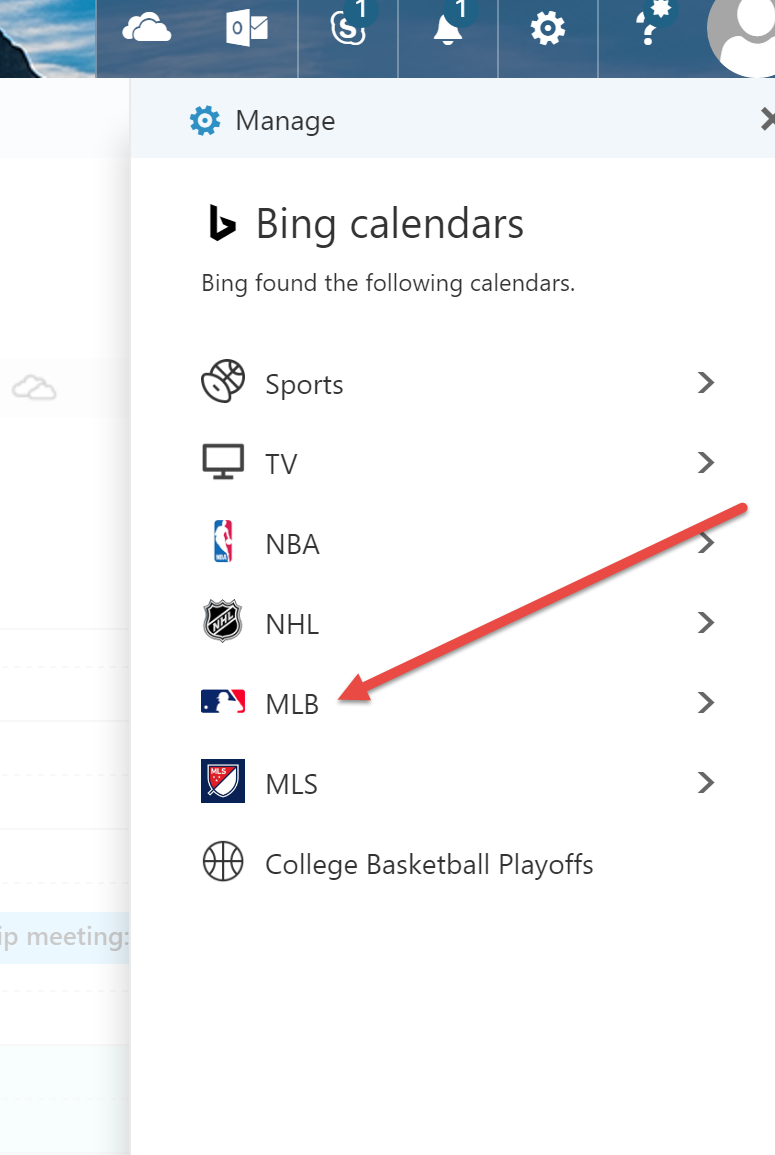
- Finally, choose your team
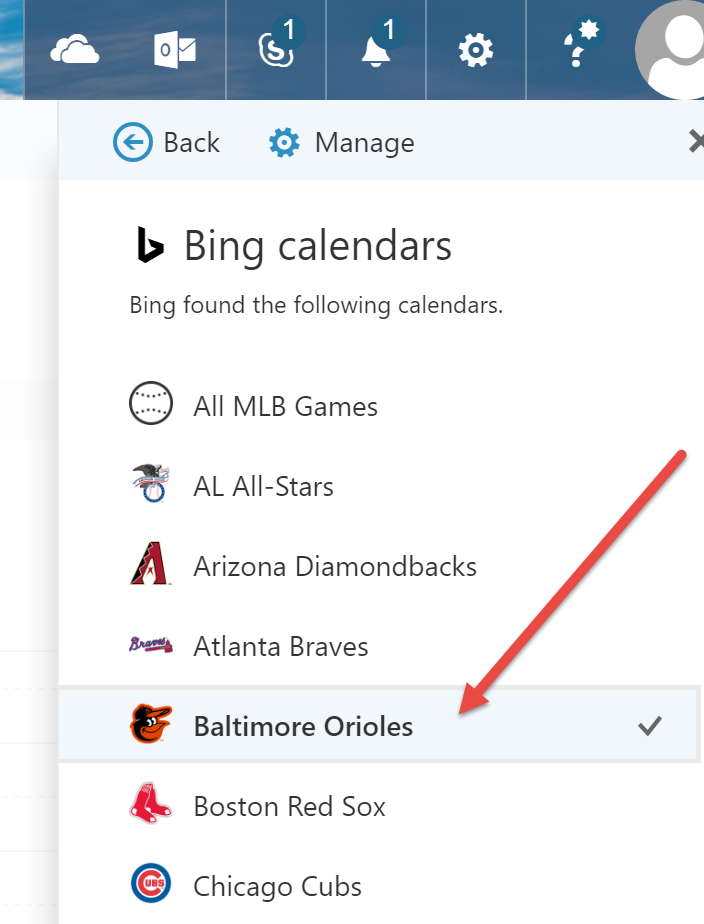
And that’s it! Now, scroll through your calendar and notice how your favorite team’s games are on your Outlook calendar.
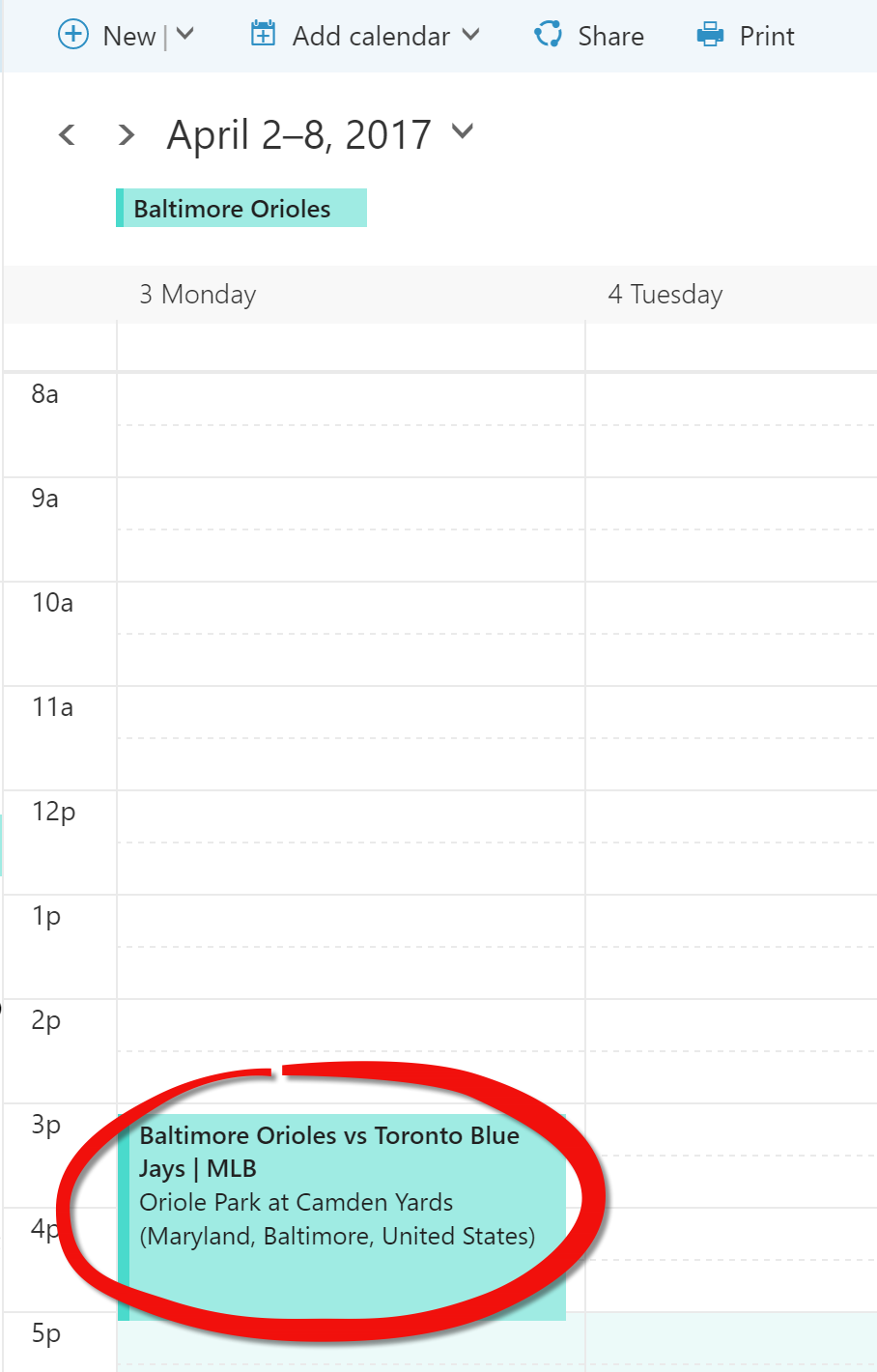
You can even set reminders so that you get a notification before the game starts.
Receive More Helpful IT Tips
To receive more tips, like this one, fill out the form below to join our monthly newsletter list.
[row]
[column span=”10″ class=”col-md-offset-1″]
[well style=”dark-transparent”]
[/well]
[/column]
[/row]