SharePoint Mobile App For iOS Now Available
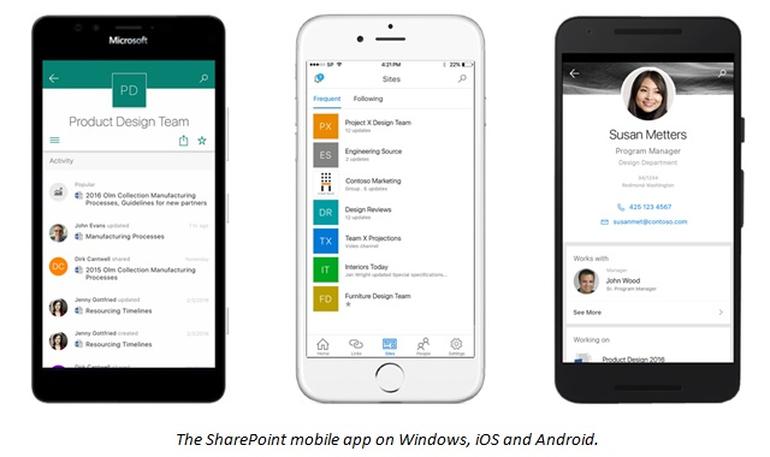
Microsoft recently announced the release of the SharePoint mobile app for iOS. Now you can take your intranet with you. Stay connected to important content, sites, portals and people easily and effectively while on-the-go.
The SharePoint mobile app works with SharePoint Online in Office 365. Once you download the app on your iPhone, you will be prompted to login using your SharePoint credentials. Once you are logged in, you can use the Sites tab to view a list of your most frequented sites. Simply click on a site to view the most recent activity, files and site assets. The SharePoint mobile app also links to other Office apps. So if you click on a recent Office document, you will be taken to the corresponding Office mobile app.
The Links tab in the app takes you to a list of sites and portals programmed for everyone in your company to see. This list can be curated by your SharePoint admins using the SharePoint Home in Office 365.
The People tab gives you insight to what the people you work with are working on. You can find, browse and view contact cards for your colleagues using this tab. And the robust Search tab allows you to search for clean results across your entire intranet.
Mobile applications for Android and Windows Universal users are expected to release before the end of the year.